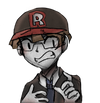Midjourney vs Adobe Firefly – A Head-to-Head Comparison
Explore the showdown between Midjourney and Adobe Firefly, two leading AI-powered image generation tools. Compare features, capabilities, and creativity to choose the perfect tool for your artistic needs.
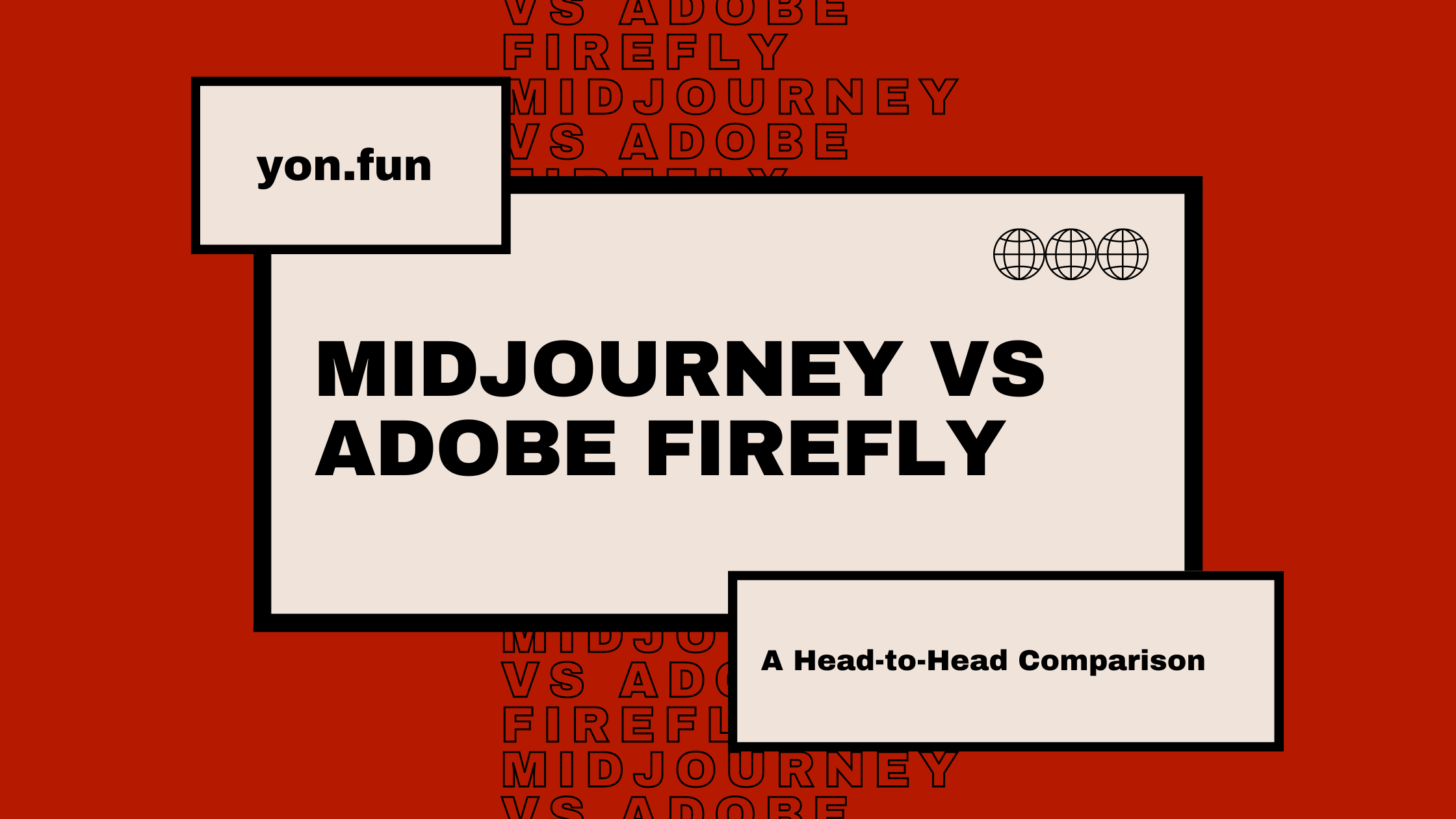
Are you ready to explore image generation tools and witness the showdown between Midjourney and Adobe Firefly?
In this article, we will compare Midjourney and Adobe Firefly.
As we scrutinize their capabilities, we shall unravel the potentialities of these AI tools in producing images that span the spectrum from photorealism to artistic wonder.
This exploration delves into the distinctive offerings of each, providing a comprehensive comparison of their features, strengths, and potential influence on the landscape of digital artistry and design
What is Midjourney?

Midjourney is an innovative image-generation tool that harnesses the power of artificial intelligence (AI) to create stunning visuals. It stands out from direct competition for its ability to transform text prompts into high-quality images, offering artists and creators a unique way to bring their ideas to life.
By leveraging AI models, Midjourney generates a wide range of images, from yummy food to website design, with impressive quality and detail.
With more than 14M users on Discord, Midjourney employs two distinct technologies: expansive language models and diffusion models.
The expansive language model enables the AI to comprehend the intent behind your input.
Subsequently, this input is transformed into a numerical representation called a vector.
This vector is then fed into another stage known as diffusion.
The process of stable diffusion of the generated image is responsible for artistic creations.
What is Adobe Firefly?
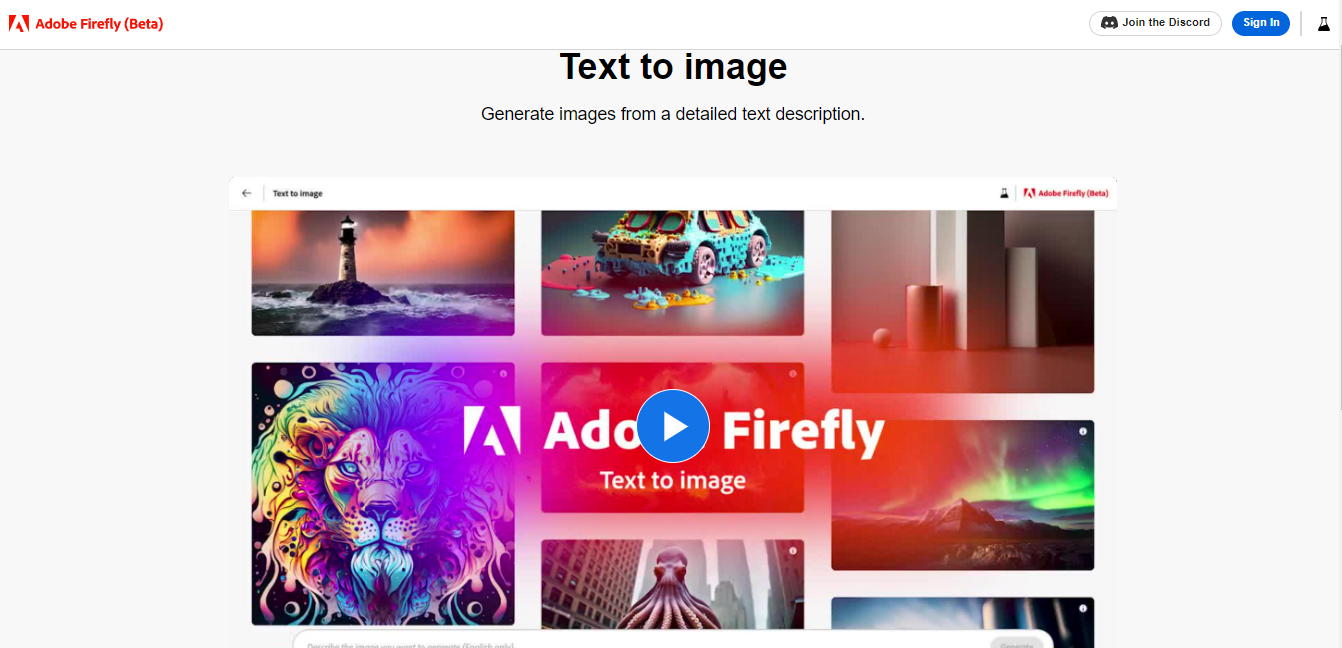
Adobe Firefly is a cutting-edge image generation tool developed by Adobe, a name synonymous with creative software excellence.
Firefly caters to artists, designers, and creators who seek to harness the power of AI to generate artistic images.
With its seamless integration into the Adobe Creative Cloud suite, Firefly offers an extensive range of features that cater to both novice and expert users.
You can produce images in Photoshop based on your content, design custom vectors, and use special textures and brushes for illustrations.
Additionally, you have the power to adjust the mood, weather, and atmosphere in your videos.
The software also includes additional handy tools to enhance your creative options.
Midjourney vs. Adobe Firefly: Training Data
When comparing Midjourney and Adobe Firefly, two image generation tools, it's important to consider their differences in training data and the type of images they create.
Midjourney:
- Trained using a dataset chosen by artists and designers.
- Generates imaginative and aesthetically appealing images.
- Focuses on artistic creativity and innovation.
- Ideal for creative workflows and projects requiring artistic flair.
Adobe Firefly:
- Trained using public picture datasets and licensed datasets too.
- Training data ensures legal safety in commercial use.
- Generates realistic images, leaning towards photorealism.
- Emphasizes photorealistic image creation.
Hence, Midjourney excels in creating artistically innovative and visually pleasing images due to its dataset curated by artists and designers.
On the other hand, Adobe Firefly focuses on generating photorealistic images using publicly available datasets.
Your choice between the two tools depends on your creative needs – whether you prioritize artistic imagination or photorealistic precision.
Midjourney Tools and Features
- Text Prompts: Midjourney's primary input method, text prompts, empowers users to describe the image they envision.
- Artistic Images: Generate a wide variety of artistic images based on your creative vision.
- Photo realistic Images: Create lifelike landscapes and scenes that rival photographs.
- AI Image Generators: Utilize advanced AI models to generate images with a high degree of accuracy and detail.
- Discord Community: Offers strong Discord community support for sharing tips and asking questions.
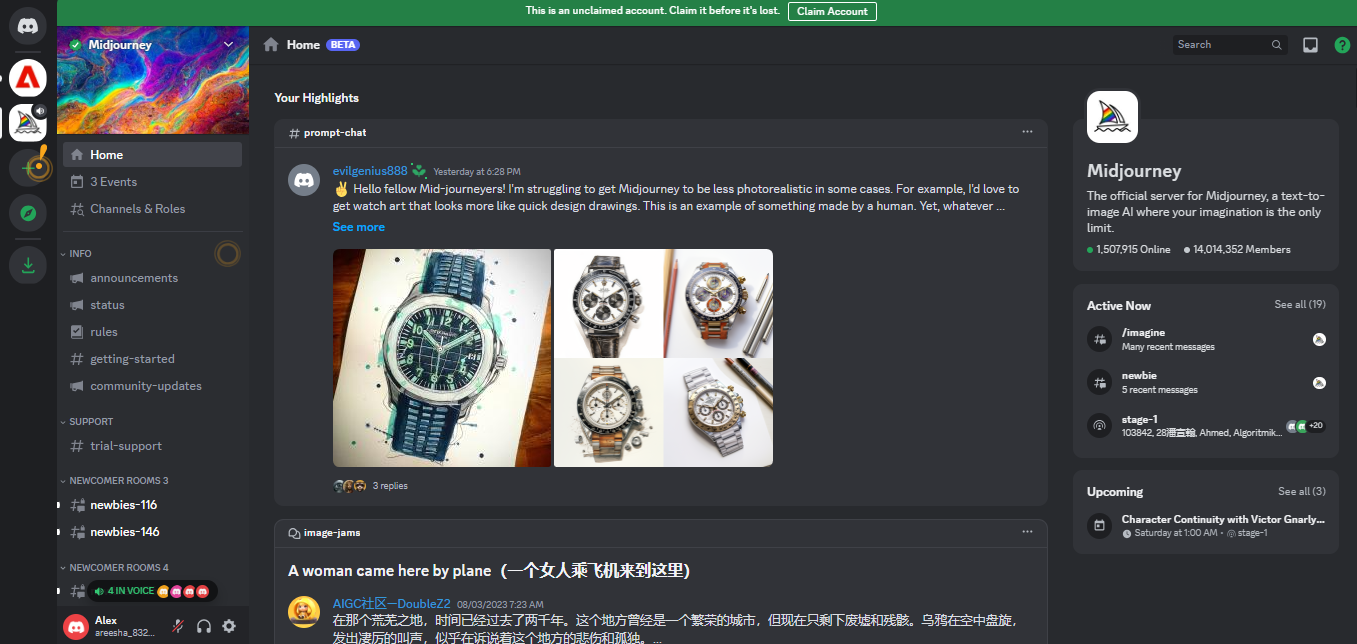
Adobe Firefly Tools and Features
- Animated Images: Produces dynamic and animated images with its Firefly image functionality.
- Editing Video Using Text: Firefly goes beyond static images, offering the ability to generate video clips from textual prompts.
- Vectorizing text: Generate editable vectors using text inputs.
- Pattern from text: Create patterns using text prompts.
- Custom brushes from the text: Craft unique brushes in Adobe software like Photoshop using text inputs.
- Image from the sketch: Transform sketches into colorful images.
- Text-based templates: Generate editable templates through text prompts.
- Adobe Illustrator Integration: Seamlessly integrate generated images into Adobe Illustrator projects.
- Discord Community: Offers strong Discord support for help and collaborations through events.
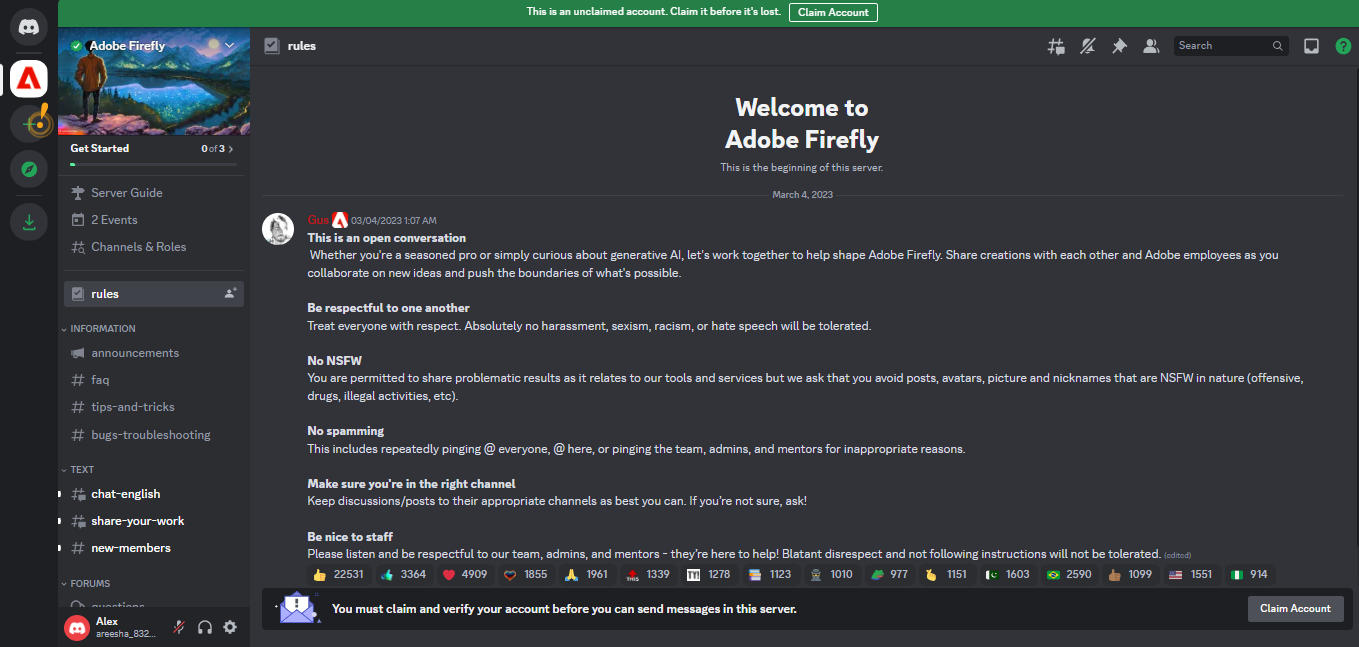
Midjourney AI-driven capabilities
Midjourney stands out as a pioneering image-generation tool that harnesses the power of generative AI to improve creative workflows.
With its advanced algorithms and creative capabilities, Midjourney has quickly become a go-to image generator tool for artists and designers.
Let's explore the remarkable features that set Midjourney apart and its comparison with Adobe Firefly.
Natural Language Processing (NLP)
One of Midjourney's cornerstones is Natural Language Processing (NLP), a field that empowers computers to understand and analyze human language, whether spoken or written.
Midjourney has harnessed this power to create advanced algorithms capable of comprehending and responding to natural language inputs with remarkable precision and efficiency.
Computer Vision
Midjourney's proficiency extends to Computer Vision, allowing computers to interpret visual information such as images and videos.
This capability finds applications in various sectors, from self-driving cars to medical imaging.
Midjourney's advanced computer vision algorithms recognize and categorize objects, people, and more within images.
Adobe Firefly AI-driven capabilities
With the advent of AI-driven tools, Adobe continues to push boundaries and redefine possibilities in an image generator.
It emerges as a strong contender in the arena of AI-driven image generation.
Known for its extensive suite of creative tools, Adobe brings its legacy of innovation to the realm of generative AI technology.
Text to image
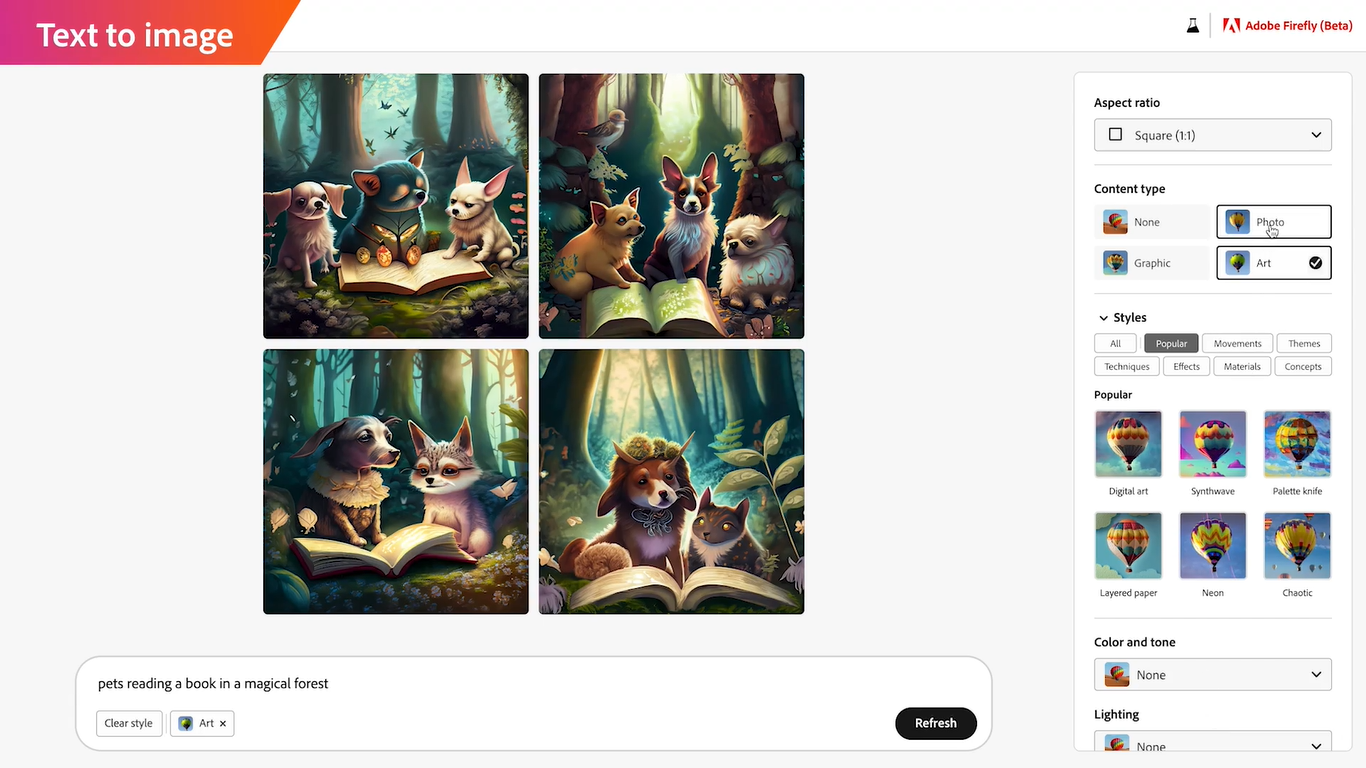
Text-to-image conversion forms the core of generative AI image tools, and Adobe Firefly emerges as a standout performer in this arena.
Its proficiency in converting text prompts into stunning art is unparalleled.
When compared to other tools, Firefly boasts distinct advantages, particularly in terms of its user interface.
However, it encounters challenges in replicating lifelike human hands, an intricate feat even for advanced AI systems.
What sets Adobe Firefly apart is its remarkable ability to generate images that are not only accurate but also aesthetically pleasing.
While it holds its ground in terms of text-to-image ratio, it outshines competitors in its avoidance of generating soulless-looking human characteristics often seen in other AI tools.
Generative Fill
In May 2023, Adobe introduced a feature, "generative fill," to its Photoshop beta users.
This feature, also available in the Firefly web beta (testing stage), opens doors to imaginative possibilities.
The concept is simple: overlay additional elements onto your image using generative fill.
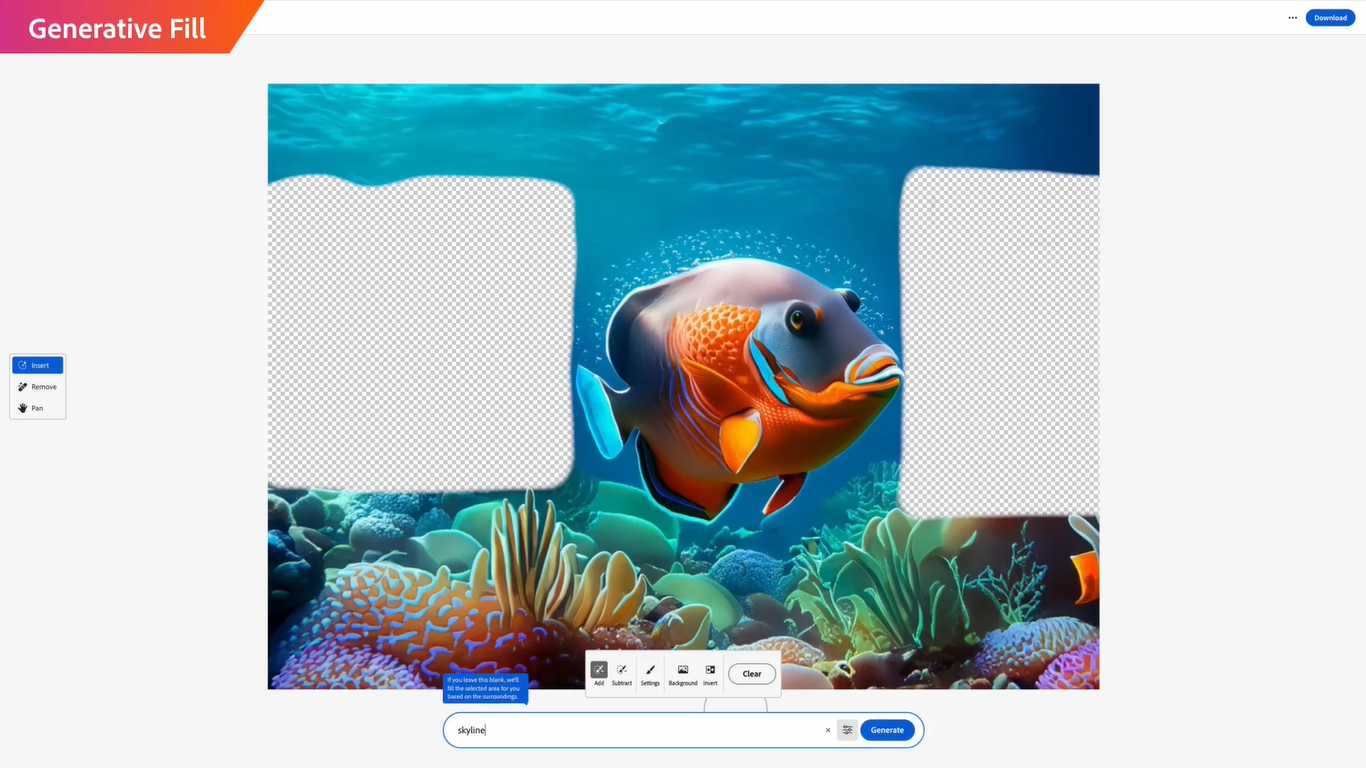
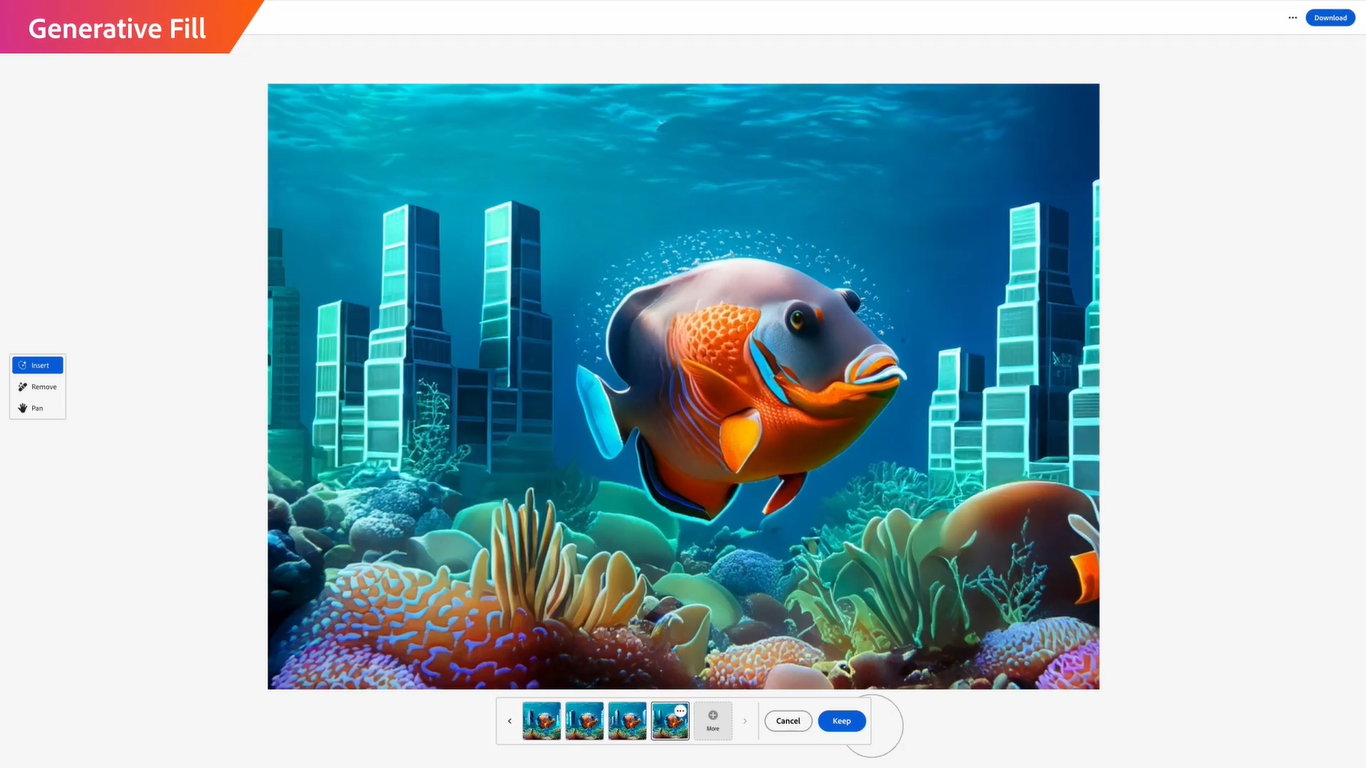
Yet, the results are anything but ordinary.
When tasked with generating images of objects like eagles, blimps, or aircraft in the sky, Firefly's response can be hilariously amusing, producing results that are far from reality.
While it may struggle with human-related objects, it excels in removing them from the scene, leaving you with a canvas to create without boundaries.
Text Effects
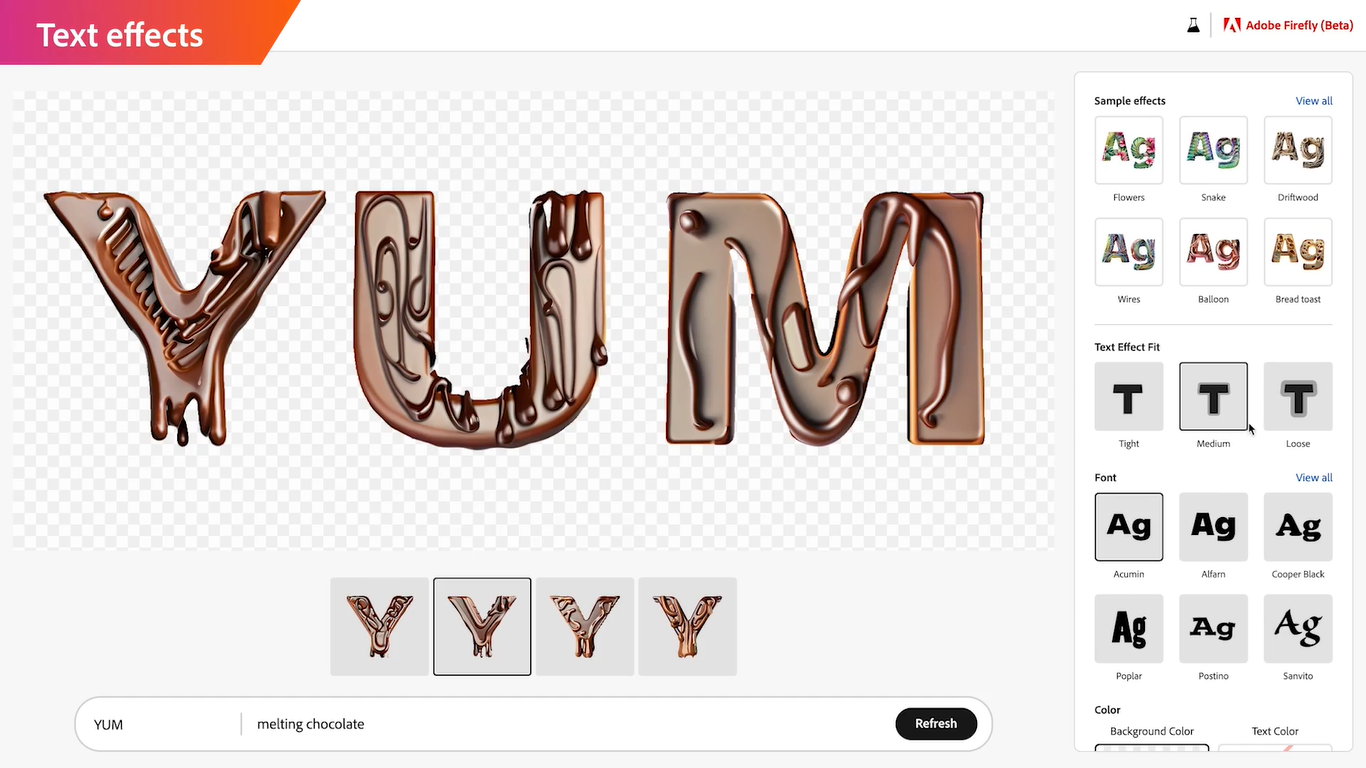
Many of Adobe Firefly's features cater to the specific demands of designers, enhancing their creative processes.
Among these features is the dynamic text effects tool. By utilizing suggested inputs, you can effortlessly transform simple words into stunning art.
For designers, this tool translates to significant time savings.
However, it's essential to note the limitations that currently, only a limited selection of typefaces is available, and your text length is confined to 20 characters.
Generative Recolor
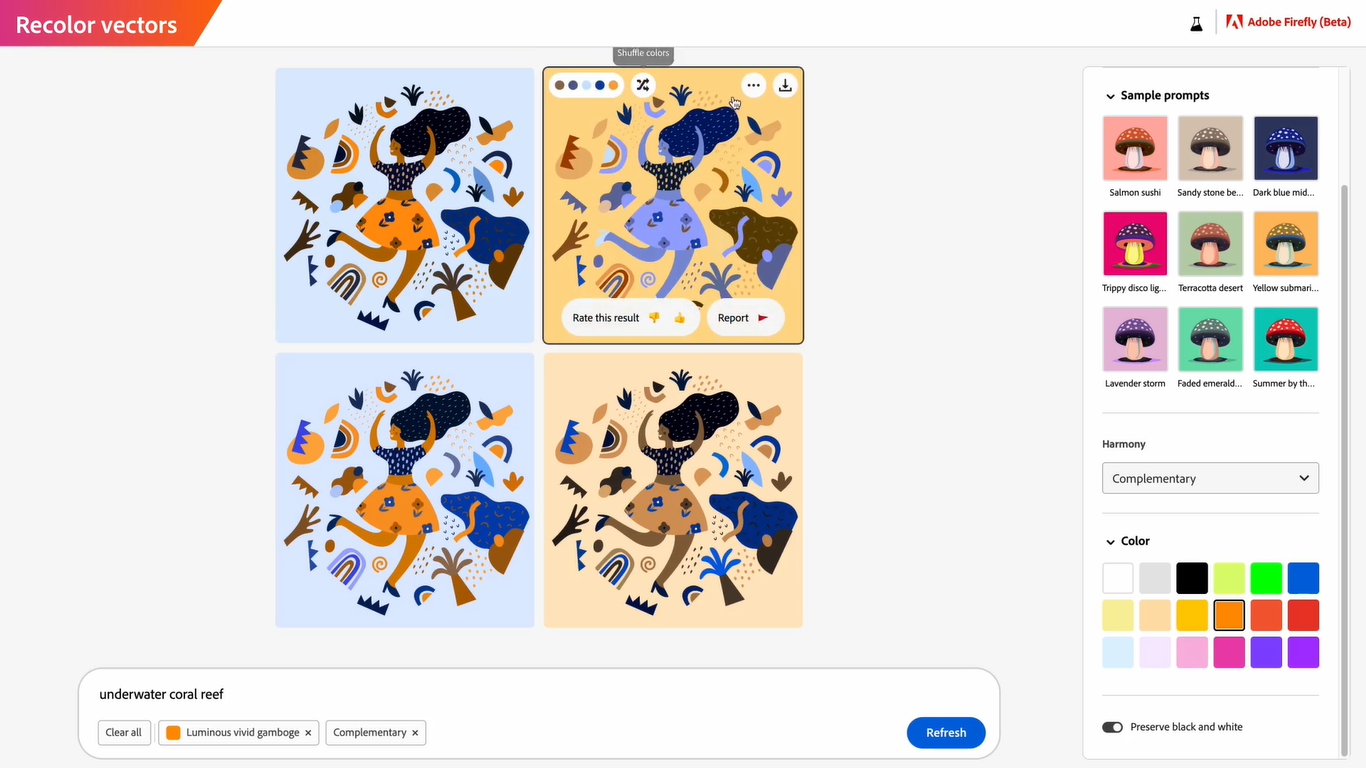
In the world of design, vector files hold immense importance, allowing for seamless enlargement without compromising quality.
Adobe Firefly recognizes this need and introduces vector recoloring, tailored explicitly for designers engaged in commercial print work.
Traditionally, filling colors into vector graphics required manual efforts.
However, with vector recoloring, experimentation with fresh color combinations becomes swift and hassle-free.
In the latest beta version, Firefly users can now take advantage of the vector recoloring feature in exciting ways. This includes the ability to swiftly generate a range of color options and dynamic color palettes by simply inputting detailed text descriptions.
Additionally, the feature offers a user-friendly drop-down menu that provides a diverse selection of vector styles perfectly aligned with individual creative preferences.
Adobe Firefly vs. Midjourney – differences
While both tools share the goal of AI-driven image generation, they differ in their approach.
Midjourney focuses on text-based prompts, excelling in producing still images generated from detailed descriptions.
Adobe Firefly offers a more extensive toolkit, including video generation, making it suitable for a broader range of creative projects.
However, here are some differences in terms of their functionalities, performance, user experience, pricing, and software integrations.
1. User Base and Engagement:
- Adobe Users: Adobe Firefly capitalizes on its established user base in Adobe's ecosystem, seamlessly integrating with various Adobe programs, such as Illustrator, Premiere, Premier Pro, and Express.
- Midjourney: Midjourney, while lacking equivalent integrations, prioritizes user-friendliness and straightforward navigation, catering even to beginners.
2. Pricing and Accessibility:
- Adobe Firefly Pricing: It is currently in an open beta phase, offering free access but requiring admission into the beta program for full features.
- Midjourney Pricing: Midjourney is no longer available for free, as the company terminated its free trial because of overwhelming demand and instances of trial abuse. Following this, various pricing plans were introduced, ranging from $10 to $120 per month, based on the selected plan.
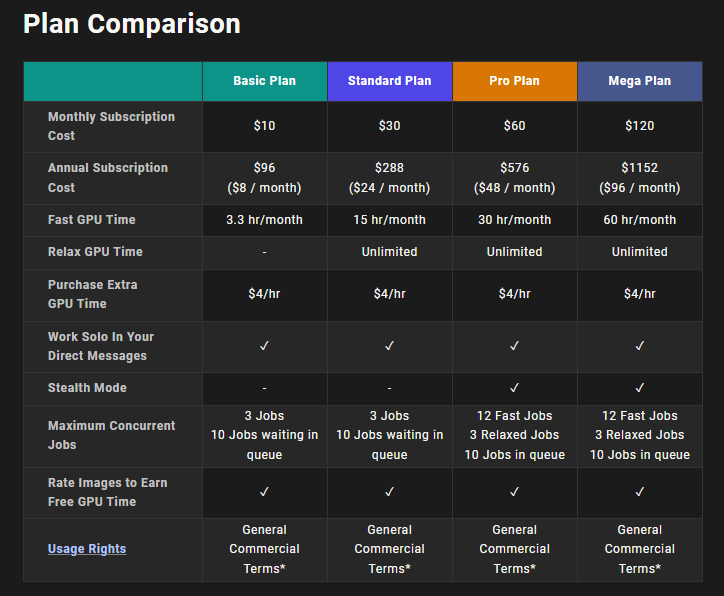
3. AI Models and Creativity:
- Powerful Tools: Midjourney employs diffusion models, while Adobe Firefly utilizes powerful generative AI models and generative tools to create images based on prompts, fostering creative workflows.
4. Integration and Workflow:
- Seamless Integration: Adobe Firefly seamlessly melds with Adobe programs like Illustrator, Premier, and Express, streamlining the transfer of creative content across diverse software platforms.
- Creative Workflow: While Midjourney lacks extensive integration, it makes up for it with a user-friendly interface and an active Discord community, providing valuable user support.
5. AI Image Generation and Quality:
- Quality Images: Both Midjourney and Adobe Firefly serve as AI image generators, delivering high-quality, photorealistic visuals that spark creativity and cater to artistic desires.
- Speed and Performance: Midjourney stands out for its speed in promptly generating clear images, positioning it as a reliable choice for efficient image production, outperforming the performance of Adobe Firefly.
Hence, AI tools have redefined image generation by offering creative minds the ability to create images based on textual inputs, the selection between the two tools hinges on personal preferences, creative requisites, and familiarity with existing tools and ecosystems.
When to use Adobe Firefly and when to use MidJourney?
When considering whether to use Adobe Firefly or Midjourney, it's essential to evaluate your specific needs and objectives, as both of these AI technologies offer remarkable capabilities that can significantly enhance creative processes.
It's worth noting that these technologies are still evolving, and rapid advancements are expected.
Using Adobe Firefly:
If you are already familiar with and frequently use Adobe products, Adobe Firefly might be the more seamless choice for integration into your creative workflow.
The advantage lies in its potential to be fully integrated into existing Adobe applications, providing a cohesive experience and improving creative workflows.
Using Midjourney:
Midjourney has demonstrated its prowess in creating graphics in response to instructions, particularly excelling in producing photo-realistic images using its advanced Midjourney V5 settings.
This makes it an excellent option for tasks that require highly realistic visual outputs, utilizing generative tools and AI models for optimal results.
Choosing the Right Tool:
The decision between Adobe Firefly and Midjourney hinges on your specific focus.
If your emphasis is on analyzing and optimizing customer journeys, Midjourney is likely the better fit, harnessing its powerful tools to enhance creative outcomes.
On the other hand, if your goal involves designing and prototyping interactive user interfaces and experiences, Adobe Firefly would be more suitable due to its potential for integration with Adobe's suite of creative tools, streamlining design workflows.
How do Adobe Firefly and Midjourney compare to DALL-E?
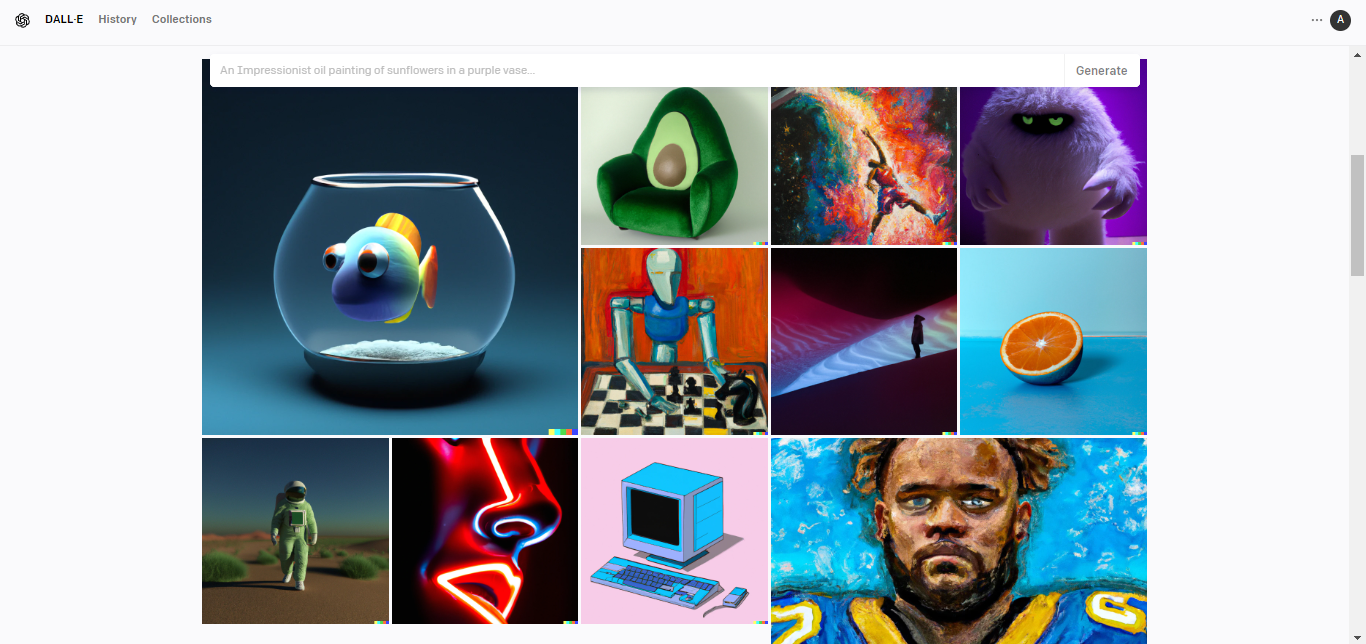
When comparing Adobe Firefly and Midjourney to DALL-E, several aspects come into play.
DALL-E, an innovative AI model, has gained recognition for its ability to generate high-quality images of diverse visual concepts, including those involving blue skies, green trees, and even complex scenes like falling snow.
Its advanced picture and text dataset generation capabilities, fueled by artificial intelligence, enable it to create imaginative and artistic outputs, blurring the lines between reality and science fiction.
Both Adobe Firefly and Midjourney are also significant players in the creative space.
While they might not be as well-known as DALL-E, they excel in their own domains.
Adobe Firefly and Midjourney offer seamless integration with graphic design workflows, making them valuable tools for creators.
In conclusion, while DALL-E stands out for its prowess in generating a wide array of visuals and concepts through AI-driven text prompts, Adobe Firefly and Midjourney provide specialized solutions with a focus on seamless integration, graphic design, and fostering creativity within their respective testing stages.
Conclusion
In the ongoing journey of creative exploration, Midjourney, and Adobe Firefly hold the potential to reshape the creative landscape.
As the realms of virtual reality and AI-driven image generation converge, creators find themselves at the forefront of a new era.
While Midjourney embraces immersive experiences that transport users to alternate realities, Adobe Firefly's image generators, if realized, could ignite a revolution in image creation within the creative community.
As artists, designers, and innovators delve into these ideas, they should take into account their preferences and select the option that suits them the most.
Frequently Asked Questions
How do Midjourney and Adobe Firefly compare in terms of generating photorealistic images?
Both Midjourney and Adobe Firefly excel at generating photorealistic images, each with its own unique approach and capabilities.
Are Midjourney's AI models capable of understanding complex text prompts?
Yes, Midjourney's AI models are designed to understand and interpret complex text prompts, allowing for diverse and imaginative images together.
Do Adobe Firefly and Midjourney provide templates for users?
Although Adobe Firefly doesn't directly offer templates, its integration with Adobe's toolset, including Adobe Stock, grants access to an array of template options.
In contrast, Midjourney offers a diverse range of styles through text generation that can spark the beginning of your creative endeavors.