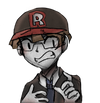What is JavaScript, and for what it's used?
JavaScript is a popular interpreted programming language mainly used in parts of websites to create dynamic and interactive pages. Combined with its libraries and frameworks such as React and Node, you will be ready for some advanced web development
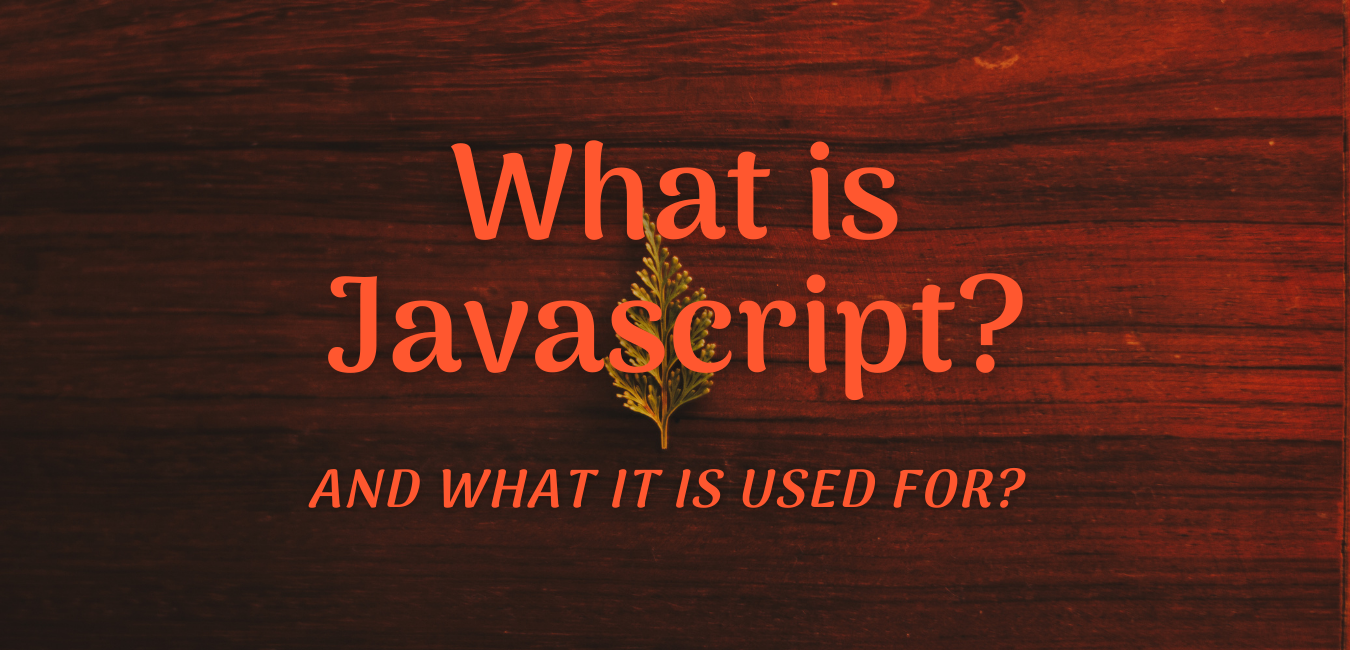
What is JavaScript?
JavaScript is a lightweight and straightforward programming language that is miraculously helpful in creating dynamic web pages and web applications. It is used in parts of the website to interact with the user and make dynamic pages (including catchy buttons, and sliders). Designed for creating network-centric applications, it is one of its main advantages.
Uses of JavaScript
We have listed some primary spaces for you where JavaScript is employed mostly:
- Web Development
- Web Applications
- Adding interactive behavior to web pages
- Server Applications
- Games
- Mobile Applications
Advantages of JavaScript
- Less server interaction: You can validate user input before sending the page off to the server, which results in less load on your server.
- Immediate feedback: visitors don't have to wait for a page reload to see if they have forgotten to enter something.
- Increased interactivity: interfaces can be designed which react when the cursor hovers over the button. Allows you to build interactivity into otherwise static HTML pages.
- Richer interfaces: can add functionalities such as drag-and-drop components and sliders.
Drawbacks of JavaScript
JavaScript cannot be treated as a full-fledged programming language. It is deficient in the following key features:
- Client-side JavaScript does not allow the reading or writing of files.
- Due to a lack of support, JavaScript cannot use for networking applications.
Learning JavaScript
As JavaScript is a programming language, it will help students know the concepts of If-Else statements, Loops, and a fundamental concept of Object-Oriented Programming beforehand. Moreover, it will be beneficial to learn HTML and CSS.
Roughly, an estimated time of 30 to 50 hours is required to learn JavaScript from the beginning. If you already have studied courses covering programming fundamentals, object-oriented programming, and web development (HTML and CSS), the estimate can easily halve that time. The only main thing you will be learning would be the new syntax initially. Then, moving on to the advanced parts of JavaScript, you will learn about new tools and functionalities that help create the above-mentioned dynamic pages. (Syntax of JavaScript may be similar to Java; however, these are two distinct languages).
For beginners with no prior knowledge of programming or web development, it is recommended to invest a bit of extra time in practice before taking on actual projects of JavaScript itself.
Learning Resources
Anyone can learn JavaScript from the following sources easily:
YouTube tutorials of roughly four to five hours are available for JavaScript. If you choose to learn from that, The teacher would advise you to pause the video and practice each new concept introduced every time by writing code yourself instead of merely copying it.
This can be called a crash course which can be completed in roughly 8-10 hours (including practice time) but demands immense focus and determination.
Online Learning Platforms (such as Udemy, Coursera, Codecademy, and Udacity) offer paid courses for JavaScript for periods between 15 to 50 hours.
The latter would help you learn JavaScript to an advanced stage and the earlier to a more fundamental level.
You can find courses for $10-$20 with high ratings (of different instructors) on these platforms.
Tip: Do invest a few minutes of your time in researching course ratings and their outline. If you do not wish to learn advanced concepts (which you may not even use), you can cross out those from your list.
An added advantage of these platforms is that you get a certificate of passing the course upon course completion, which can help improve your CV.
EBooks of various authors are available online, which can help you self-learn JavaScript. This will help you learn the language at your own pace and comfort, although this method would require a significant amount of effort (to keep yourself focused on learning).
Nowadays, you even can ask an AI to help you write javascript code.
Example
A code for printing “Hello World” will be as follows:
<div id="app"></div>body {
color: #ccc;
}const app = document.getElementById('app');
app.innerText = 'Hello World'All currently used browsers have built-in support for JavaScript. Frequently, you may find it necessary to enable or disable this support manually.
If you have any specific questions do let us know in the comments below till then Happy Programming!